GitHub Issues
Table of contents
GitHub Issues is a robust and collaborative issue tracking system that helps teams manage and prioritize tasks, bugs, and feature requests within a GitHub repository. Users can create issues to report problems, suggest enhancements, or outline new features. Each issue acts as a centralized hub for discussions, allowing team members to comment, share insights, and collaborate on problem-solving. Additionally, issues can be assigned to specific team members, labeled for categorization, and linked to pull requests, fostering a seamless integration with the overall development workflow.
Issues are the central hub for tracking work, not just bug reports. They serve as a versatile system for managing tasks, feature requests, questions, and any other kind of work that needs to be done on a project. Think of them as digital sticky notes organized and attached to your codebase.
Each repository in GitHub comes with an Issues page by default:
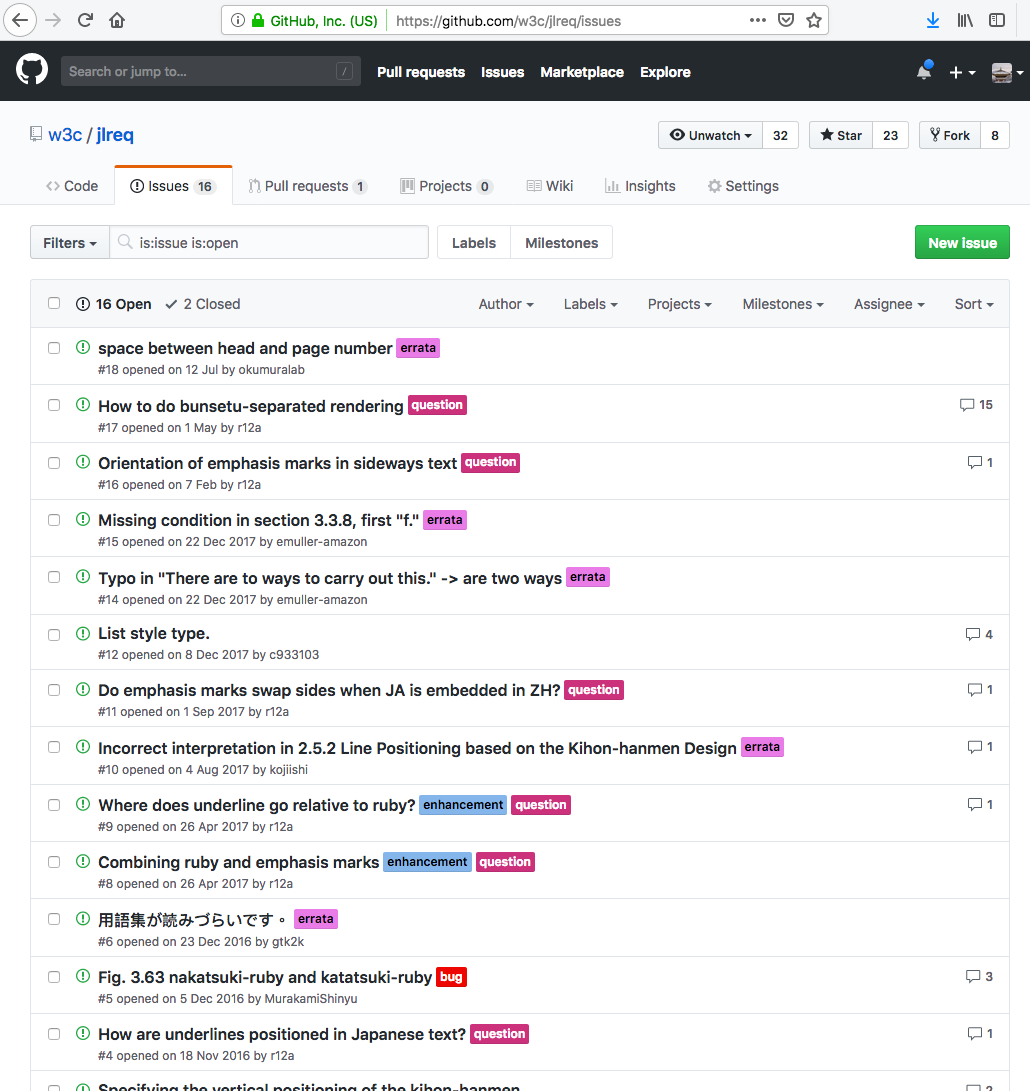
In the example above, note a few details:
- There are 16 open issues and 2 closed.
- Each issue is assigned a unique number.
- Issues can be general questions/comments or scoped to specific files or even lines of code.
- Each issue can be tagged (i.e. bug, question, enhancement, etc.) Tags can be customized.
- Each issue becomes a thread for comments and automated processes (if desired).
- Issues can be assigned to team members for tracking.
![]() Here is an example of an issue created within this site’s codebase that reflects most of the points above.
Here is an example of an issue created within this site’s codebase that reflects most of the points above.
GitHub Issues provides a structured and transparent way for teams to organize their work, enabling efficient project management. It offers features such as customizable labels, milestones, and project boards to help teams track progress, set priorities, and ensure that all relevant stakeholders are informed about the status and resolution of each issue. This collaborative and integrated approach enhances communication and facilitates a smooth development process by keeping everyone aligned on the project’s goals and tasks.
More to understand about GitHub Issues:
- They follow a clear lifecycle: Issues typically progress through different stages, from being opened to being closed. Understanding this lifecycle (e.g., Open, In Progress, To Do, Done) helps you track the status of work. You can customize these stages using labels and assignees to reflect your team’s workflow.
- They facilitate collaboration and communication: Issues provide a dedicated space for discussion around specific tasks or problems. Team members can comment, ask questions, provide updates, and share relevant information directly within the issue. This keeps conversations organized and linked to the work itself, reducing the need for scattered emails or messages.
- They are deeply integrated with the codebase: Issues can be linked to specific commits, pull requests, and branches. This integration provides valuable context, allowing you to see the code changes related to a particular issue and vice versa. For example, you can automatically close an issue when a pull request that addresses it is merged.
- They are highly customizable and flexible: GitHub offers a range of features to tailor issues to your needs. You can use labels to categorize issues (e.g., bug, feature, documentation), assign milestones to track progress towards larger goals, and create templates to standardize the information captured when new issues are opened. This flexibility makes them adaptable to various project types and workflows.
Learn more about GitHub Issues
Practice
Practice the above skills by doing the following:
- In a GitHub repository you own, go to the issues page.
- Create a new Issue, giving it some tags and assigning it to yourself.
- Add a comment to the issue, adding references to specific lines of code.
- Close the issue.
- BONUS: Go to a large, active repository owned by someone else. Browse their issue activity, noting that some issues are also Pull Requests. Need an idea of where to look? Try here or here.